This and other emails or in-app direct messages by accounts claiming to be from Meta are making their rounds. They are phishing scams trying to get access to your Instagram accounts. Several people have already lost their accounts this way.
Please do not respond! Do not click on any links! Do not provide any information! If you already responded, please change your Instagram password immediately.
In case of doubt, you can check your account status within the Instagram app. Go to Settings or Settings and Privacy and find Account Status. The Instagram interface looks differently depending on your account type (regular, business or creator), your device (phone, tablet, etc.) and country of residence, so it might take you a while to find. But be assured, it’s there. You should find two green checkmarks or a general announcement that you haven’t posted anything that is affecting the status of your account. If you have posted anything that goes against Instagram guidelines it will be shown there.



Also note that if there is a problem with your content, Instagram will simply take down your account WITHOUT WARNING (see screenshot). There won’t be any emails or advanced in-app notifications. You will keep access to the Instagram app and can then appeal from within.
If you get any messages that seem strange or unjustified, please reach out to the community and ask for advice. Phishing and scam emails are often written in poor English, something that is easier to spot for native English speakers. If you use Instagram in a language other than English but receive these kinds of notifications in English, this should already be a warning in itself.
We will pin this post to the top of our newsletter. If you have been hacked yourself, have any experience with getting your hacked accounts back, have managed to make contact with Instagram/Meta and gotten a response (congratulations!), please share your experience and any kind of advice in the comment section below. We hope to gather enough information to help the people who are currently trying to get their accounts back and to avoid this happening again in the future.
Please feel free to share this information as widely as possible.
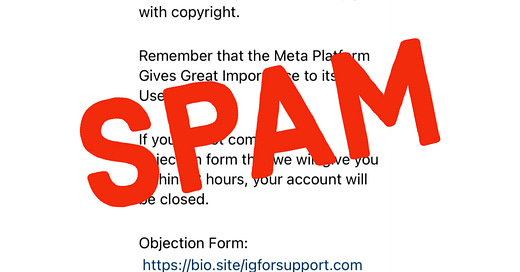




Hi, I’m an artist @ isoartist, I post regularly. My favorite work is combining my art work into collage work, hope you’ll check me out
I just won a SPAM TAKEOVER ATTACK. on my account@isoartist I was lucky. When Insta sent email warning activity I immediately hit SECURE MY ACCOUNT - also, when changes are made to your email they send 6 digit code to establish verification - if I had sent that to these spam notices like they requested it would have been over . Most grateful for all the help securing my account Isobel Wiss